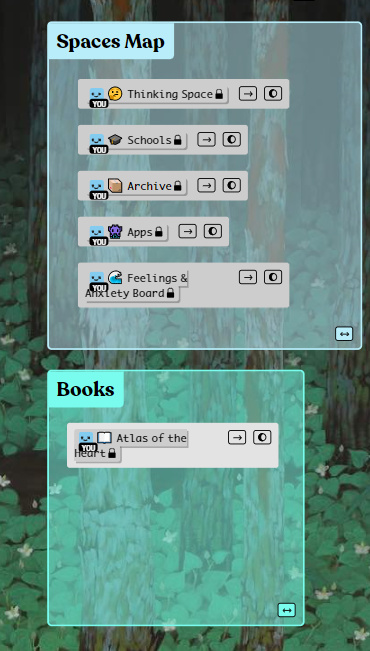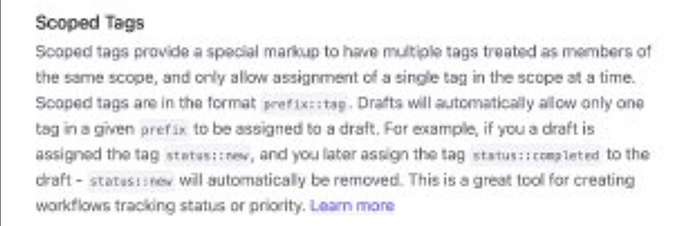So I had this thought that I started writing on my blog:
I think my dream software tool is something along the lines of Kinopio + Notion. Basically a database tool with the flexibility, ease, and delight of Kinopio. Notion is the most user-friendly tool, but is still pretty rigid.
This got me thinking. What if Kinopio could serve this need too! Warning: a bit of rambling and thinking out loud to come…
Basically, what if there could be a widget/card-type thingy that served to show a table of Spaces w/ their Dates (created and modified) and ~Properties~. You’d create a Table and be able to filter and sort by Date, Tags, and ~Properties~. If a Tag exists in a space, it would pull through to the table.
If you’re smart you caught on to my use of ~Properties~. I’m thinking of these as Tags on steroids, basically a tag with a second attribute. So maybe within ten of my spaces I include the Property “Type”, three may be {{Type: Journal}}, two may be {{Type: Work}}, and five may be {{Type: Wiki}}. So you could see all spaces with a “Type” property in it or drill down to the specific attributes.
I had more to say, but my iPad lost everything I already wrote, and had to retype it. So when I’m less frustrated I’ll come back…
What I think is neat, though, is the data entry is freeform, so it could be used however and wherever the use wants, but tags and properties allow you to slice and dice and get some high level structure above and around the wonderful messiness and chaos that comes within a space.
Things to expand on:
- example use case
- why it’s a fit for Kinopio
- how it could work in practice a la Tags
- how it could be used as semi-folder structure

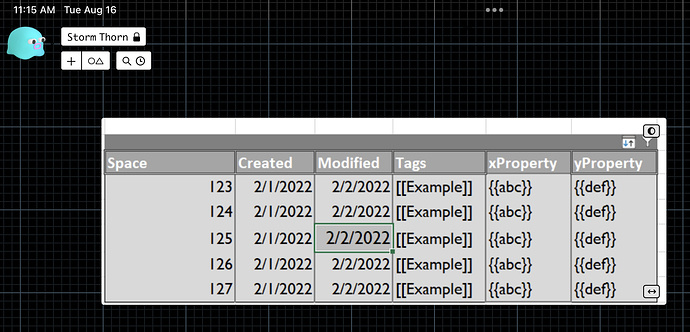
 ). And then you’d be able to filter by the Tags column to show only spaces with specific tags.
). And then you’d be able to filter by the Tags column to show only spaces with specific tags.