I want to lock it so it’s only readonly, but I don’t want to remove my collaborators.
would it work to select all cards and actually ‘lock’ them in this case?
I want to lock it so it’s only readonly, but I don’t want to remove my collaborators.
would it work to select all cards and actually ‘lock’ them in this case?
Bumping this cuz it got another request via email
Bumping again because this is now under development
I find the second screenshot (of the settings when the space is private) really hard to parse and understand.
It’s not clear the difference between a “private” URL vs a “read only” URL. The term “private” is a little weird. I know why it’s called that—because the space is private. But I just think of it as the URL. If I share that with someone, they will be able to see the space if I’ve made it public, otherwise, I expect someone to get a 404 or something.
Another thought—it might be clearer if the UI speaks in terms of the what a user can do with the URL. That is, more copy that describes, “with this link, people you share this with can edit your space.” And “with this link, people can view the space but not make changes”.
I know this is tough, just wanted to share this feedback ![]()
That makes sense and maybe there’s a better label I’ll take another look at notion and google so ppl can use their knowledge from there
here’s another pass on the design which makes you choose whether you want read only links , but i think it’s a lot easier to understand overall. Also ‘private url’ and ‘public url’ are now just ‘url’
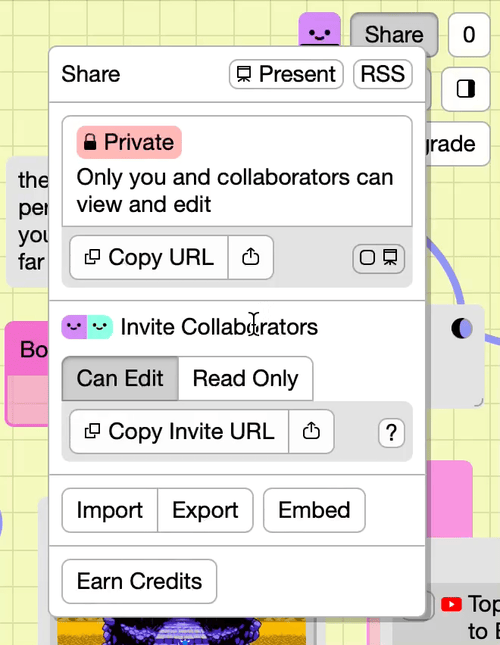
Quick take: the term collaborator 100% communicates to me someone who can add, remove, modify spaces. It excludes people who are view-only. A term for that might be observer.
The UI is contrary to that. ![]()
It’s also unclear what Private URL means, why is it a separate thing?
If I share that with someone, I might think they could see the space. Because it’s called Private, so me sharing it could be intentionally sharing this private thing for others to see.
Where are you seeing ‘private url’ in the last mock-up? That button now just says ‘copy url’
I’ll try changing ‘invite collaborators’ to ‘invite others’, or maybe just ‘invite’
more WIP Share dialog: conditional sharing and invite options depending on whether the space is public or private
when ‘read only’ is selected as the invite option, the button label changes to ‘copy invite to read’
Examples in wild
Google docs
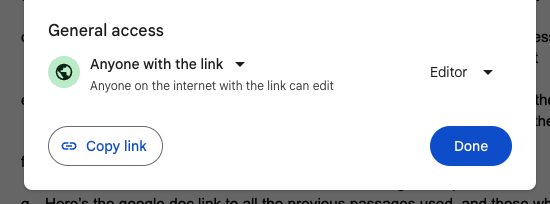
I like how it is clear and states explicitly, “Anyone on the internet with the link can x”
Office
I think the term “view” is more understandable and less-jargony vs “read-only”
I can see why you’d say that but I’m gonna push back on it. I’ve used both ‘view’ and ‘read’ interchangeably in the space privacy settings, and ‘Read Only’ is used in many places throughout the app but neither seems to have ever caused confusion IRL
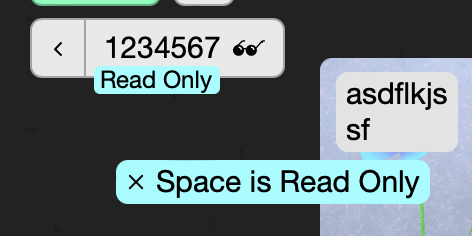
The call-to-action on the buttons is not clear
Updated the button text, made the share dialog wider (like spacedetails) to accomodate
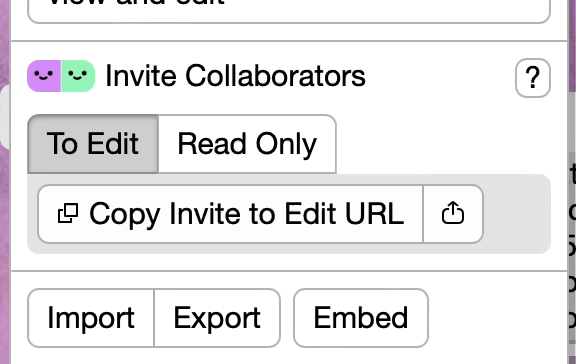
I like how it is clear and states explicitly, “Anyone on the internet with the link can x”
tried adding supporting text, but unlike the google example, the button label is specific (ie not just ‘copy link’) so that supporting text felt redundant
re-reading this thread, and re-evaluating my approach:
Is there a need/use-case for ‘read only’ links if ‘comment only’ exists in the future? Should I just skip ‘read only’ and just do ‘comment only’ instead?
What are the use cases for wanting someone to be able to read your private space , but also not be able to leave comments?
If you join as a commenter, then you can:
For me, this comes down to how “invasive” commenting is.
One concrete use case I have is, I have a space where I’ve done some work that I want to show others in my company. I would love to share with coworkers a link that they can go see what I’ve done where they don’t have to sign up for an account. In terms of commenting, what I mean by invasive is, if others make comments and connections, will it distract other viewers from the main content that I have created? Can there be a view that hides everything created by commentators, and can that be made default?
As an analogy, in Word, there is a sidebar with all the comments, and inline there are icons/highlights that show icons, as well as strikethroughs for edits. I think those annotations are obviously comments, and you can easily toggle them off.
Also, to answer your question directly, I think there plenty of use cases for wanting to share but not allow comments. Comments may bias others, or be distracting. Or the main one is, you don’t want comments/feedback at all. You want to share some, and that’s it! Like how many blogs don’t have comments. Another way to put it is, the same use cases as Public Read Only, but you want to limit who you share with from the whole internet down to whomever you share the link with. Maybe it’s your family or friends or other audience.
ya that makes sense. in that case i’ll implement read only invites as planned, and at a later date investigate comments. (a Word approach is a little tricky for spatial comments, Figma comments might be a better comparison)