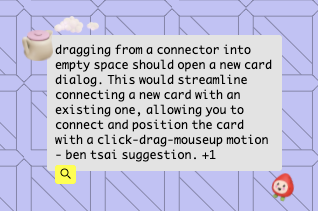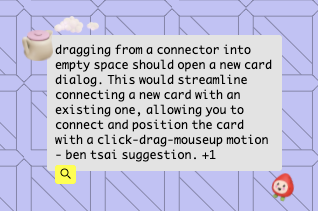
I know you already have this captured, but I wanted to bump it because I feel like it has the potential to make Kinopio feel even slicker and more effortless. To restate:
- Click on a connection button of card A (entering connection-creation mode)
- Drag to empty space in the canvas (not on top of a card)
- Release at x1, y1 (mouseup)
- Create a new card at x1, y1, opening edit card dialog.
- Create a new connection (from card A to new card).
This means, when you to create a new card that is connected to an existing card, you can save a whole bunch of steps (click to create card, edit card name, mouse to card A, drag from card A to current card).
And if you want to cancel out of creating a new connection, once you release, you can click away or hit Escape. It adds a small step to the existing behavior (which is a noop), but I think this is the less popular path.
4 Likes
Makes sense ,
Especially on mobile or while learning the ui, I wonder if that might appear jarring to people who cancel connecting.
Perhaps alternatively, I plan on adding ctrl drag on a card to duplicate (similar to design apps)
1 Like
might have to play around with it on mobile once it’s implemented to see…
This feels like a different use case. My request is to reduce the friction of creating new connected cards.
Yep I’d also use this if it existed!
2 Likes
Marked this: Drag card connector icon to create a new card as a duplicate (linking here for posterity as there is relevant conversation).
2 Likes
Just wanted to add that I saw someone without a ton of experience using Kinopio try to drag from a connector to create a new card, which might give more evidence that it’s an intuitive interaction pattern.
3 Likes
Okay I’m gonna try and do this one next!
4 Likes