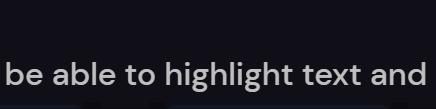Hello! Not sure if there’s a term for this kind of feature.
Ever since I started using Kinopio, I’ve been expecting to be able to highlight text and then type a character to add characters surrounding the selection. E.g. to add [[brackets]] or **asterisks**. Sometimes I accidentally try to do this in Kinopio because that’s what I expect to be able to do when working with a lot of markdown, consistent with other programs. Anyway, it’s something I think would be pretty intuitive and convenient to eventually have!
Example of highlighting to format in Obsidian (markdown note-taking app):
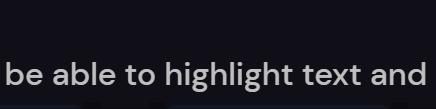
6 Likes
OIC makes sense and something I can investigate in the future
2 Likes
I’ll have to check out how obsidian does this. I do feel the tedium of adding bold or italics around existing text. Other apps use keyboard shortcuts to do this, which I am not a huge fan of (plus doesn’t work on mobile) so I’m interested in seeing where this goes.
1 Like
I’ve been using Logseq for a few weeks now, and it also implements this shortcut for tagging and formatting, just as @jordanne originally described. That is, selecting text, then hitting [[ will surround the text with balanced brackets. And hitting ** will surround in double asterisks, etc.
I love it—it is so handy. It saves a whole bunch of tedious steps.
2 Likes