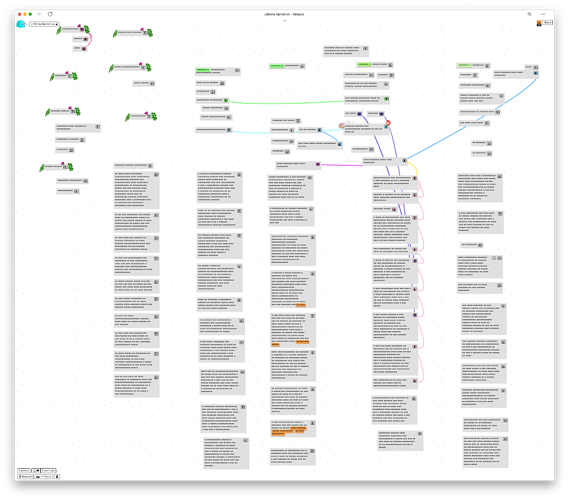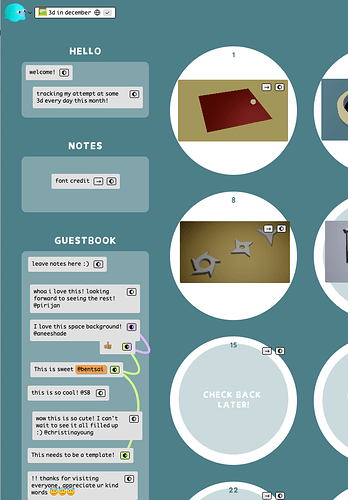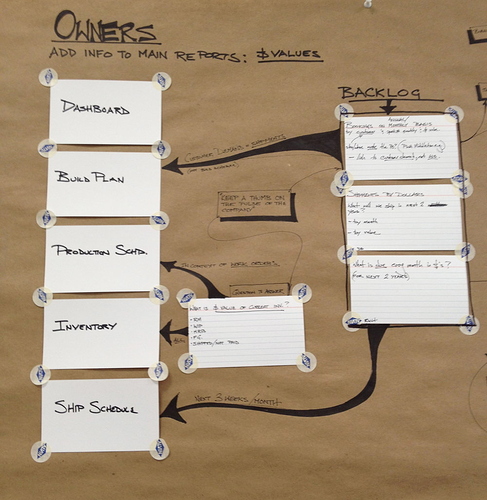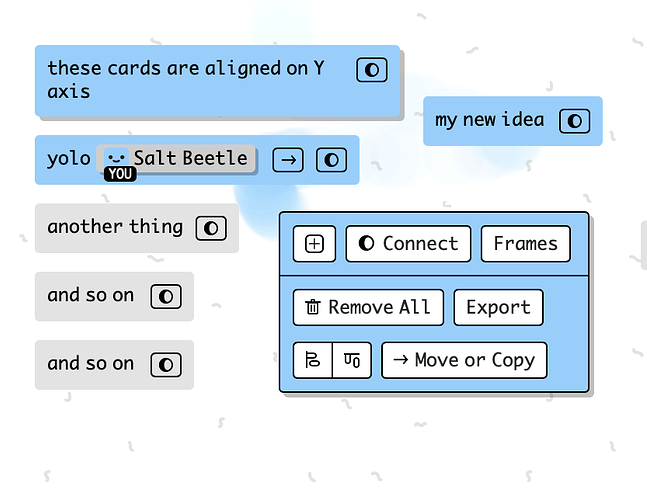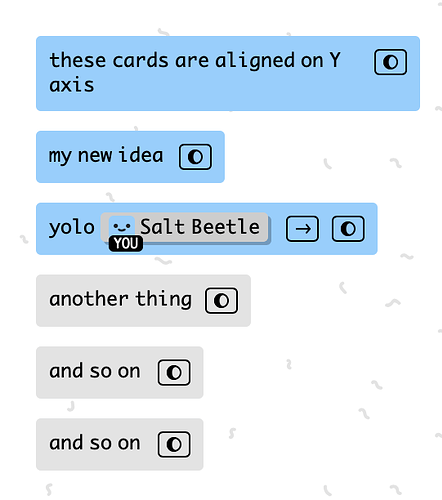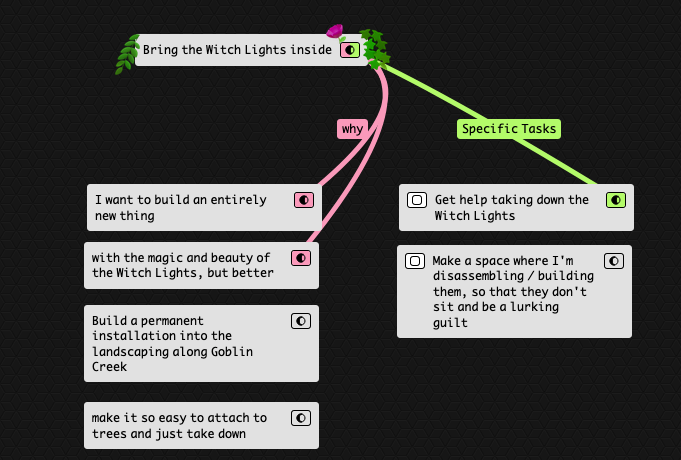sup, ima keep piling on my case to make it easier to deal with groups of cards cos I’m feeling the pain currently 
So I’m writing a paper with multiple sections. I’m working in a single kinopio space for this, and I have columns for each section. Here’s a screenshot that’s been anonymized, but it gives you an idea what I mean:
The columns are my sentences/paragraphs. Sometimes I’m rearranging the order, wanting to add a paragraph in the middle of the stack. It is quite tedious to rearrange the cards. It requires a good amount of precision to draw over the right cards. It is also tough in general, when you have a denser space, to make more room in a certain area.
The feature that lets me select all connected cards doesn’t help because I want to use connections across my sections. So, it would catch more cards than the ones in the column.
One idea I’ve had is, if I had a group of cards, it would cool if I could create a card so it gets included in this group. And then some automatic rearranging of cards around it so there’s enough room (preventing overlapping of content).
Also, you’ve seen that sweet site about daily 3d experiments:
It’s neat how the creator used the background to designate sections to put cards in. Here’s another use case for a built-in ability to make groups.
(Didn’t have time to refine this post into a coherent argument, so excuse the randomness.)