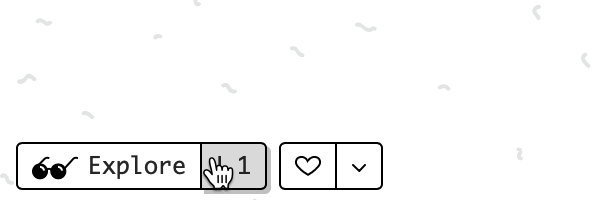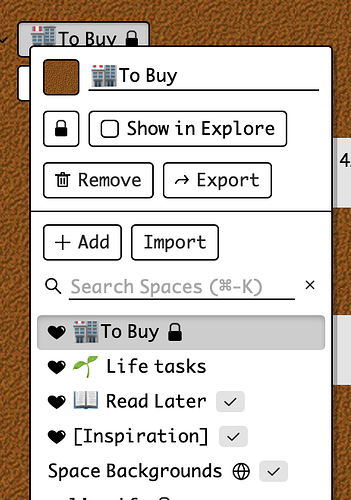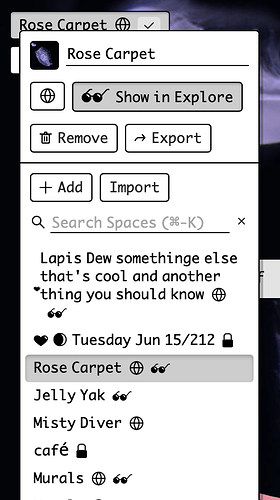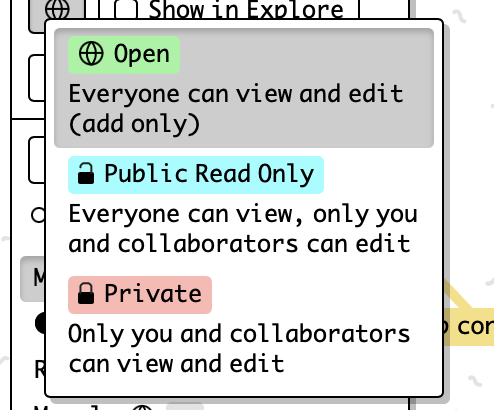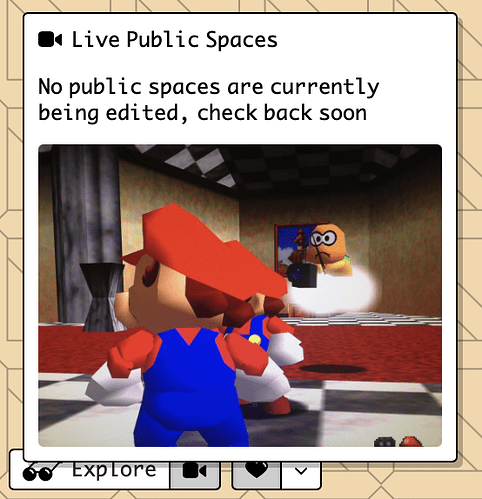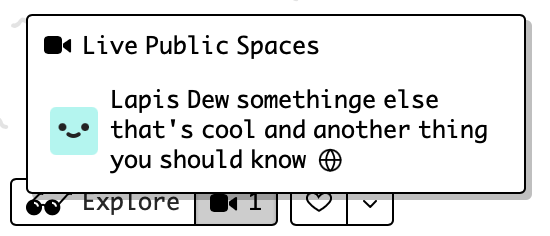peek at all the public spaces currently being worked on. If you’re editing a closed/open space you’ll show up in the ‘live’ section of the app, people can come into your space but can’t edit or distract you unless the space is open.
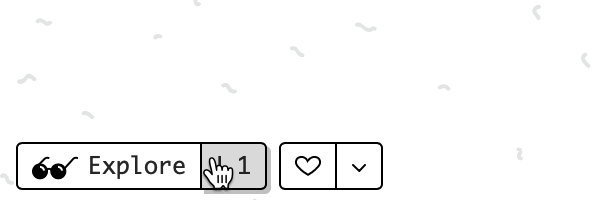
goals
- gives you more things to do on kinopio, makes the app more sticky with reasons to come back
- positive reinforcement for people who already like building in the open
- more visibility for open spaces looking for new collaborators
- doesn’t make the interface noisey. It’s visible, but only really noticeable if you care
assumptions
- if you don’t want people to see your space live, then the space is private already
- the privacy picker will have slightly cleaner/friendlier/human language to communicate that closed means that everyone can see (‘closed’ is a term I took from are.na, but I don’t think there’s a real convention name for this?)
3 Likes
Simplifying spaceDetails by using the same explore sunglasses icon for everything explore related. Hopefully this makes the connection more intuitive feeling, and less of a thing you have to learn (eg “that checkbox next to space name = in explore”)
before:
after:
2 Likes
blank state, hopefully ppl don’t see this too often 
with space(s)
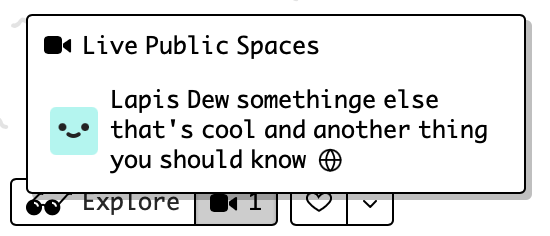
1 Like
this will show Open and Public Read Only spaces, right?
Yes only open and closed (aka public read only) spaces in here. There’s ‘public’ as in the name of a privacy option and there’s ‘public’ as in the concept of this thing is accessible by the public. The latter is used here.
Irl in the interface, I don’t expect ppl to not realize that open is also public in this case. Otherwise, that’s a case for going back to using a unique word like ‘closed’
1 Like


I’ve always wanted this for software tools
what better way to find your people
2 Likes
Nice! I like how this creates a feeling of hustle and bustle.
Two Qs:
- I made some spaces Public-Read-Only and added them to explore. Then I made some modifications. I opened a private window to Kinopio (not logged in) and couldn’t see my spaces in Live. How come?
-
Forest Heron has appeared in Live spaces for like 48 hrs for me, but when I go in there, there is no activity. So what qualifies a space as “live”? Could the author be viewing it but idle?
Cheers!
2 Likes
The criteria are here:
Using Live (kinopio.club)
I wonder if there may be bugs or the algorithm should be tweaked. More often than not, I don’t see anyone else in a Live space when I visit. I have tried to visit as soon as a space becomes live, too. Maybe need some more mileage on the current implementation to get more anecdata.
2 Likes
My bad, shoulda checked the docs. Thanks Ben.
That all makes sense, not sure it’s always happening 100% but more testing needed on my side 
Edit: I’m now seeing expected behaviour as anon user. I think, before, I was switching spaces, causing the former space to go off-live.
2 Likes
may be bugs or the algorithm should be tweaked
yup that’s my approach rn, to wait and see and tweak
1 Like
maybe i should link to that help doc from the live dialog?
1 Like
maybe, but hopefully this can get tuned so that it’s obvious what Live Public Spaces means and users don’t have to know to precise algorithm 
1 Like
ya totally, I’m wondering if certain people will feel extra compelled to know how it works?
1 Like