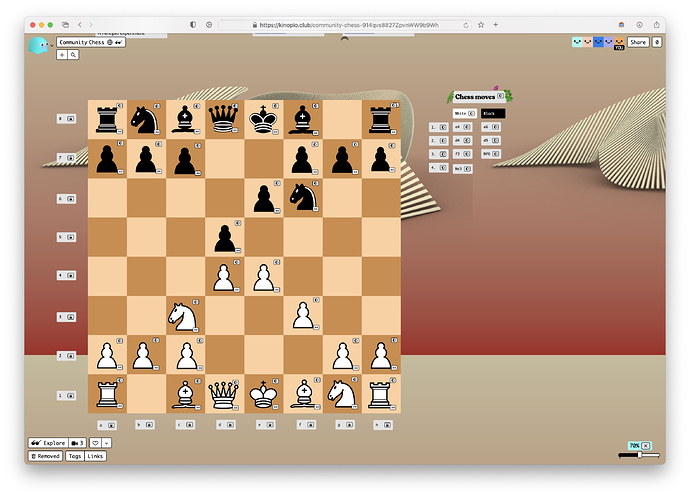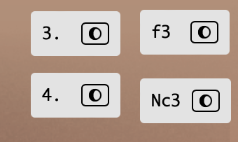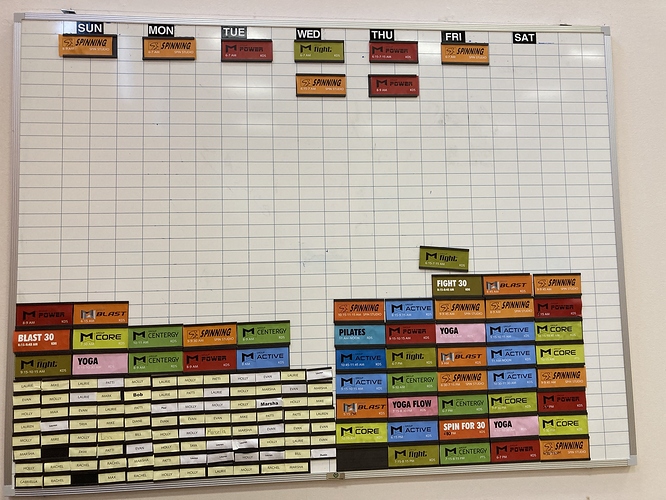(transferred from a discord conversation):
On the Muse podcast Pirijan was wondering about how a community coalesced around notion. I think one aspect is that there are pieces in notion that you can use as well as a way to build new constructs.
I think that is lacking in Kinopio, that is, users can’t create any workflows or more complex structures. So there isn’t as much to do and write about beyond the basic: here’s a space I made.
If you imagine the ability to group cards into a box, and cards would get tiled or auto arranged in that box. You could start to create a workflow where you move cards from box to box. And there is structure to support that, provide some guard rails and helps.
@kordumb responded:
Yeah I just listened yesterday. And I think that’s spot on. Everything is pretty flat and linear today, which is part of what makes it great, but there is some dimensionality that’s couldn’t really open things up. The spatial canvas is great for thinking, but then how do I then use that thinking to build some structure around it.
My old Tag Spaces idea or cato’s Tags = Connections = Spaces kind of starts to move in that direction of adding dimension. Plus Groups and/or potentially ways to “build views” around card attributes so you could have multiple ways to look at a single space and easily flip between them.
These are admittedly extremely half-baked thoughts.
And most closely related to the space above: calendar functionality, which could go in so many directions. I’d love a calendar view of my journals, but I’d also love a view for that TV space to see all the shows laid out on a calendar according to the date I assigned.
My response:
Maybe a first step is “templates.” When I was creating my calendar, I was longing for a way to easily make my grid. It took lots of selecting and aligning between typing. What if you could have a calendar just automatically appear? Another thought on templates, the resizable image cards and locked cards are starting to make it interesting. Thinking of Figma/Miro where you can make blocks really easily, those help in collab sessions to provide wayfinding. You know I also vibe with your “views” idea/thinking
By templates, I mean a library of pre-built combinations of cards/primitives: a 7x5 grid you could use for calendar, better yet ability to define n x m grid, 3 columns for a kanban board, a 4-quadrant template, etc
Another thing I found hard after I had laid out a grid shape manually was editing the contents, like when I was making another week of dates. You can’t type some text and then tab over to the next “cell”, which in this case is a card. Kinopio has no understanding that you are working in a grid, so all the conveniences of editing a table aren’t there. That’s another case where “structure” would really help.