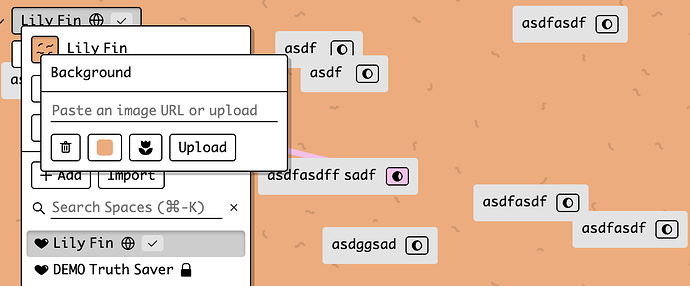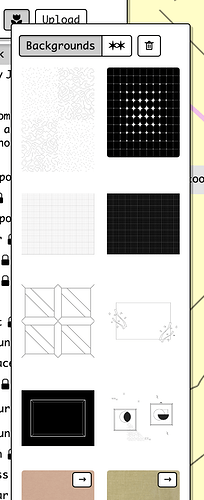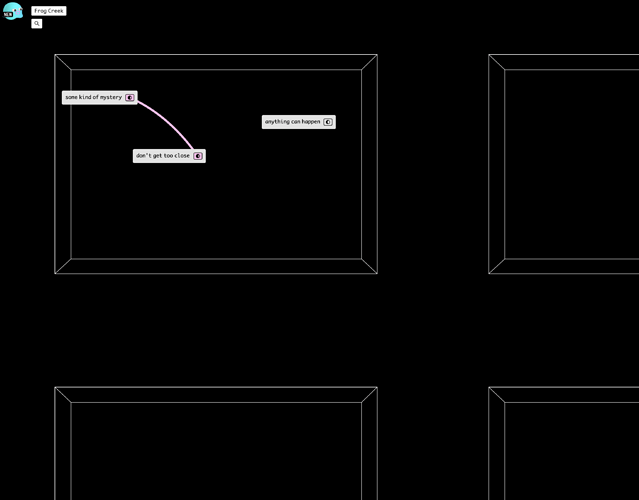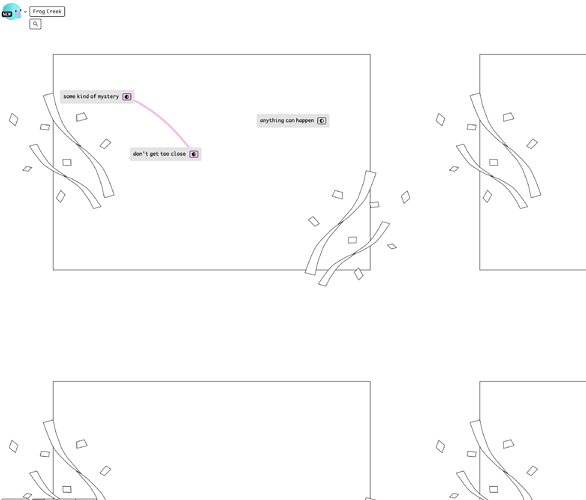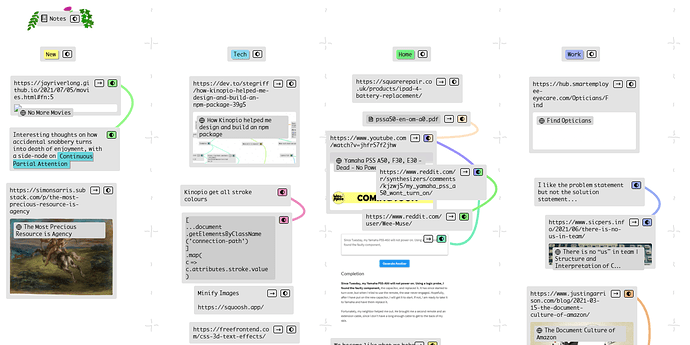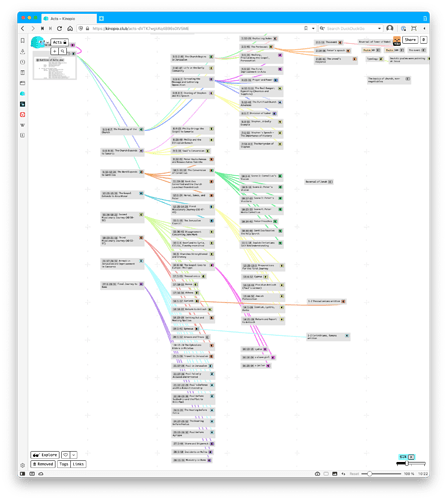I came up w 5th maybe better answer to the remove color/image problem which I’ll post tomorrow
So, when I said “in your style”, I imagined something very specific, which is the existing default Kinopio wiggly style (which I realise it not your only aesthetic  ) . That’s my ideal grid background, so I went ahead and made it.
) . That’s my ideal grid background, so I went ahead and made it.
URL to use for your kinopio background:
https://us-east-1.linodeobjects.com/kinopio-uploads/zNEUoebCJYUYzshj1OXBM/wiggle-grid-3.svg
Demo:
More info in space:
https://kinopio.club/wiggle-grid-YtLRInC11GjyFetlxGhKY
I love this! Not to be a pain, but is there a way to easily add horizontal lines?
I’m thinking the way you have two small dashes between every plus, if those can be added horizontally? And maybe they’d only need to show up on every other plus…?
Thanks! Yes I will try to get round to it, but in the meantime, as the file is an SVG, feel free to download it, open it up in Inkscape or Illustrator, and add your own changes! You can also download the default wiggles background as SVG with a bit of digging.