See the image. I guess this is connected to the speed of cursor. When moving slowly, it works much better.
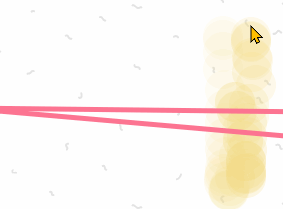
See the image. I guess this is connected to the speed of cursor. When moving slowly, it works much better.
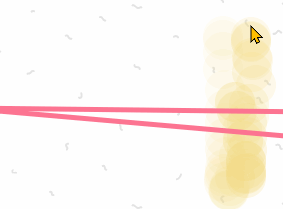
ya it’s a current limitation, in the future I plan to overhaul the paint selection system to fix this issue and others
This is one interaction that makes kinopio feel less nimble and direct. It makes the paint select feel unreliable.
In the meantime, I’ve come up with a fix for this w some new math. Can you let me know how it performs for you?
related but completely distinct, can you let me know how this painting feels/performs for you? it draws paint circles bw your real circle points to give the illusion of a smooth line, and sets a max number of circles to manage perf. It’s more a hack tho.
Just tried 382 real quick on my phone and it seems to crash my browser when I start to paint ![]()
383 feels nice and tight on mobile. Haven’t tried it on desktop yet.
Oh ya 383 also fixes a bug in 382 (which can be ported over) where press and holding will crash the browser. So I guess the most impt observation is perf differences between the two on desktop
Cool, i tried 383 on desktop and I like it a lot so far. the current always felt like the paint “puttered” and didn’t have enough paint in the brush, but now it feels like the paint flows. I think the paint trail is shorter, but that is not necessarily worse.
side note: i feel like when connections jiggle too fast—it makes me anxious ![]()
ya the trail is shorter, that’s something i can adjust but the longer the tail the more cpu work required
it’s a fine line between looking enthusiastic/ready and anxious i guess, I’ll look into that
the short tail is fine to me. the faster refresh makes a huge difference in efficacy and feel, so whatever is necessary to make that performant, i’m for it ![]()
here’s a vid showing connection jiggle (1) current speed, (2) half speed. Let me know if you prefer the 2nd option
I prefer to the 2nd option, it feels more oozy and alive ![]()
shipped out a new paint select system that fixes this issue , and also feels awesome
That is much, much better than before! ![]() Great fix.
Great fix.
Actually, maybe is there somewhere out here a super simple tool that would do that? I.e. it would create an image that could be repeated in the way I described and then I could upload it to Kinopio?