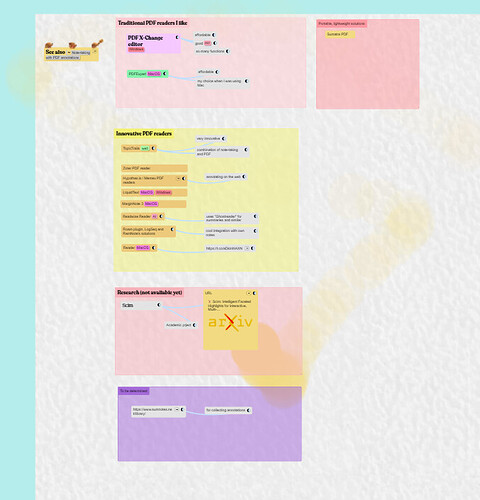I zoomed out on the Desktop app (Windows, the latest one) and tried the painting mechanics. It does not work there. The same seems to be true for the web.
1 Like
your screenshot shows the paint stroke and a selected card. which also seems to work on my own testing. can you elaborate on what does not work here for you?
Actually, it wasn’t responsive at all. I was moving above boxes and cells and just some of them were selected.
Then I realized: the size of the brush is just a graphical effect. That a box or item is within the brush, does not mean that it will be selected. It is the position of the mouse cursor. This discrepancy gets worse when one zooms out, because items become smaller but the brush stays the same size.
1 Like
Hm ya maybe this should be about changing the brush stroke size based on zoom level then?
2 Likes
That could help.
2 Likes