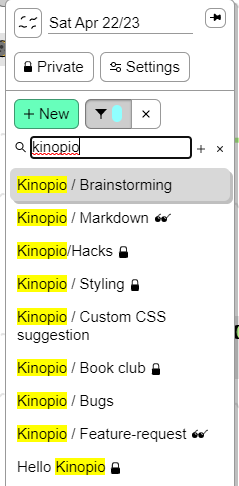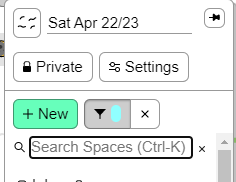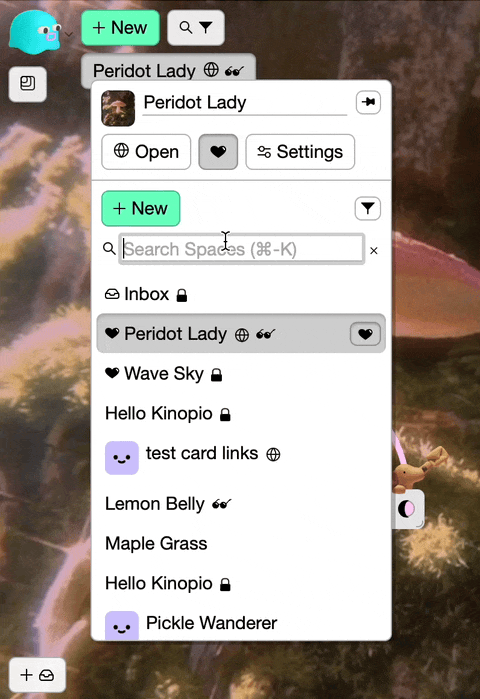For consideration (maybe there are some issues with this): one of the things that make more difficult to manage multiple spaces is that if I search for them using ctrl+k, like this:
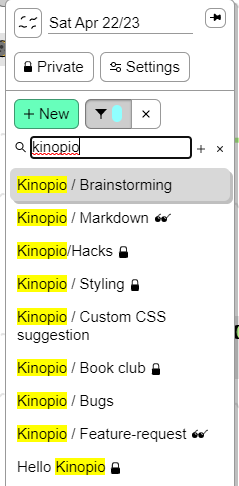
And open one of them and then I would like to switch to another with the similar name, I have to write all search query again.
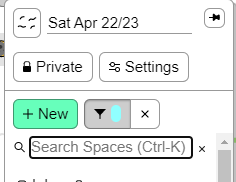
Could be there a solution for this?
3 Likes
hmm that makes sense, perhaps it could be on a timer so that if you searched ‘kinopio’ , then opened a space or closed the dialog, but then opened it back up soon after, then ‘kinopio’ would still be prefilled?
2 Likes
Exactly, the search term would be still prefilled (with results being shown).
3 Likes
 just shipped this. the timer is set to 60 seconds, let me know if that needs adjusting
just shipped this. the timer is set to 60 seconds, let me know if that needs adjusting
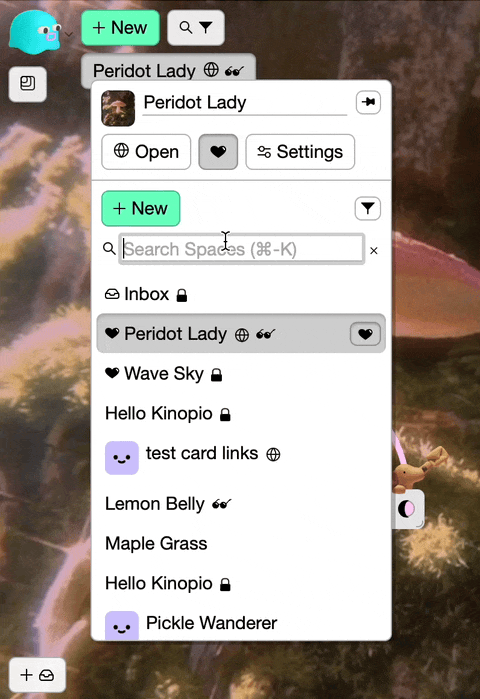
1 Like
Small thing, but I’m curious if hitting CTRL+k to go back to the search could place the cursor and highlight the existing search term…?
That way you can continue the same search or just as easily immediately start typing if you need to search something else.
1 Like
just tried it and yes if you use ctrl-k the last search will be selected already so you can just type for a new search
1 Like