The request is a way that makes resizing cards to fit contents of a card onto one line. One proposal is to have double-clicking on the lower-right corner of a card do this. Currently, this resizes to the default card size. Perhaps both can be supported via toggle. (Discord)
For more context, I’ve identified different categories of cards I tend to make.
One is the header, often an h1, and I want that to not line break. Hence the request for the ability to resize to fit contents on one line.
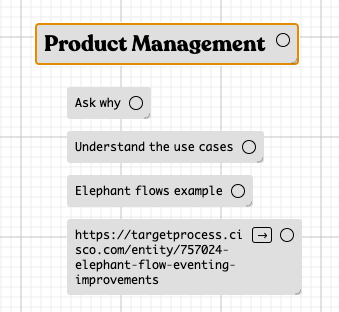
Another kind is a shorter phrase or item card. This kind is served well by the current default size. You can see in the above example as well—the items under the “Product Management” heading.
A third kind is a sentence or two. This is when I’m expressing my thoughts in full sentences. Here is where having a larger card size would help a lot because the current size hinders readability.
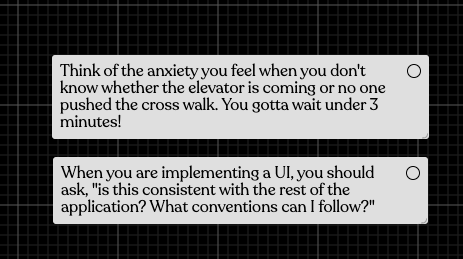
In my latest use case of a presentation I had all of these. H1s for slide titles, normal cards for bullet points, and then sentence cards for my script/notes.
Having said all of this, another request would be to support a control that toggles between the current default card size (235 px is it?) and something wider. I could create another forum post for that, but wanted to mention it here because it is related.