I wish that we could create transparent cards (i.e. without background).
Why? It would make possible for me to cleanly put text on Canvas, like here I would like to do with the word “Integration?”.
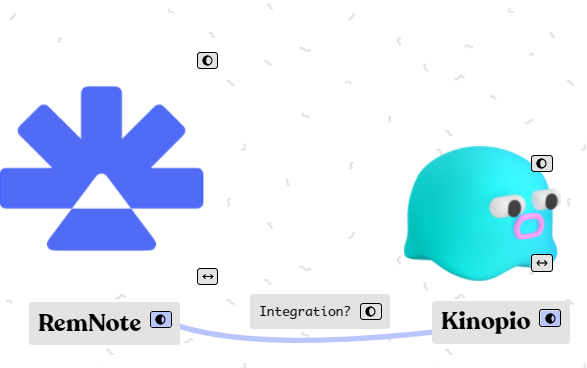
I wish that we could create transparent cards (i.e. without background).
Why? It would make possible for me to cleanly put text on Canvas, like here I would like to do with the word “Integration?”.
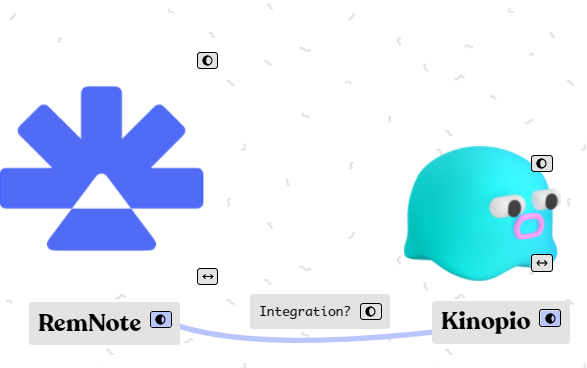
Couldn’t “integration” be the connection label here? You can turn that on to so it shows over the connection.
No, it cannot because it would be hidden behind the card because of bad alignment.
However, transparency could provide a lot of flexibility for different things.
Pirijan has fixing the label on the roadmap. What other scenarios would you want it for?
You might find this useful: https://kinopio.club/svg-text-for-kinopio-TtG2HK6fgtDN4fREuZbqp to get a simple svg of text in the meantime.
Transparent background would allow creating cards that would blend more with the background and would be less distracting than other cards.
I feel that the answer is similar to “why colored cards”? Because they give us interesting new options for formatting. And I feel that transparent background is a natural extension of various colors.
Yeah, I have found it already :). It is nice but not a real solution.
I think making cards transparent starts to erode the concept of a card. The background provides an affordance that the card is a thing you can move, click/tap on. When you remove the background, you will only see text and it gets ambiguous what it is and how it is supposed to behave. It makes it much easier to lose visually (like if it were in front of a black background).
Have you tried using a transparent image with text? That is close to what you want…
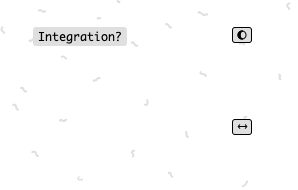
You can use this transparent image: https://us-east-1.linodeobjects.com/kinopio-uploads/nOKqwwAKP1KvPFR54qVOf/transparent.png
Yeah, I could try it. When I look at my and some other spaces, I see the tendency to become overcrowded. Transparent, subtle cards could (!) be an interesting solution how to add more information but better distinction of what is how important.
But there are more important things that could be improved 
Or, we could list of tags in a data- attribute in and then I could do it through custom CSS ;). This would also prevent people like me for brainstorming too many silly ideas.
What are you trying to accomplish with a card with a transparent background?
definitely nbd for me to add custom data attributes. by tags do you mean if a card contains [[tag]] , have a data-tags attribute of “tag”?
it sounds like this is being approached more as a desired aesthetic option? While a transparent background does reduce the clarity of affordances, it’s something that I’ll think about.
Maybe if you open the color picker and type transparent i’ll let that work, and we can evaluate whether it needs more support than that.
@CatoMinor lmk what u think of this
alrighty just shipped a little update that lets you type ‘transparent’ into the color picker for cards
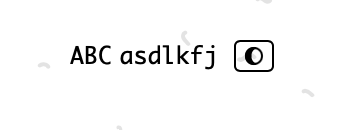
keep us updated on what you use it for 
:OOOOOO
Thanks!!!