to include the first one you’d have to first focus on a card? so if you focused on the top card with arrow keys, etc. then hit shift-down that’d result in both being selected I would imagine
Right, so I was asking how you only select the 10× more simple card (which is focused but not selected).
i’ll have to think about it. may possibly just be a limitation of keyboard multiselect
the spacing is different when: hitting Enter to create a new card directly below, and aligning the cards vertically.
is that intentional? why not have the spacing be consistent when using either functions?
I’ve noticed this. I’m kinda ambivalent. The default vertical spacing I usually go with, but if I want things to be more strictly aligned, then I will use the align function and get the tighter spacing. Maybe it’s nice to keep spaces more interesting? 
they’re semi-intentionally different , I go back and forth between liking the difference and hating it. Yeah, I might end up making them consistent
+1 for shift dragging. Love the idea. IMHO, it would fix 80% of the alignment issues with 20% dev efforts, compared to the alignment buttons solution suggested earlier. I say that as a dev, but not as a Kinopio dev, so @pirijan might disagree with that. 
I guess my use cases are in the 20% @julien ![]() Shift-dragging would be nice but it doesn’t help me get cards aligned in a grid. Having vertical align and horizontal align would get me there.
Shift-dragging would be nice but it doesn’t help me get cards aligned in a grid. Having vertical align and horizontal align would get me there.
![]() just shipped
just shipped
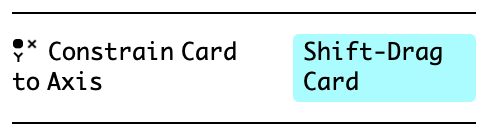
(I’ll add more alignment options later on)
Alsooo, just added a keyboard shortcut for selecting everything below your current cursor. I’ve found this super helpful for wanting to split apart or make more room for information vertically
Ctrl/Cmd-Shift-A
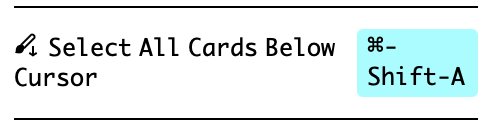
typo in the what’s new tab 
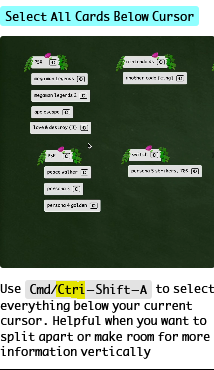
whoops fixed! thanks 
this might be too esoteric, but what if some key combination let you define the angle of the line, so you could split vertically or swing the line to be up and down and split horizontally, (and any angle in between)? ![]()
or maybe less advanced is a way to select all cards to the right of the cursor ¯\_(ツ)_/¯
I’m about 75% serious asking for this ![]()
Could be v cool enhancement to this, but also a non-trivial scope increase so food for future thought ![]()
define the angle of the line
update: I just thought up a cool way to do this after a nap, so stay tuned



Nap and shower inspo is the best
just shipped more alignment options, let me know how it goes
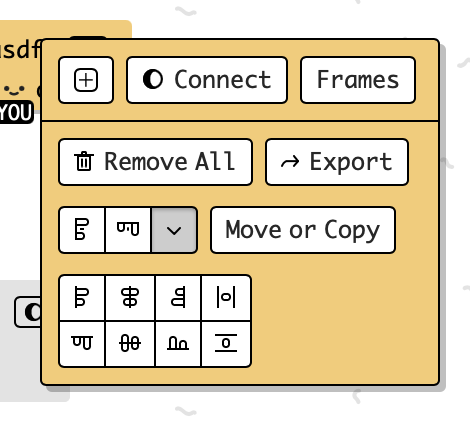
love these alignment options, my space is much neater now and i spend less time organizing it and more time being productive! 
That means a lot thanks ! 