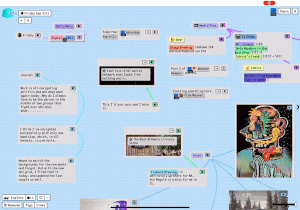I’ve noticed two issues that have been occurring pretty frequently for me. Not sure exact cause to repro though.
First, when starting a tag “[[xyz…” and the autofill options menu comes up, when I arrow down, it’s closing the menu of options for me rather than moving down the menu like it would if I hit ENTER.
Second, occasionally when adding a second tag to something or changing a tag it basically doesn’t allow me to. So attempting to make “[[August]] [[2021]]” to “[[September]] [[2021]]”, after I finished typing “September” and hit ENTER, I get this: “[[]] [[September]]” removing the tag I didn’t want to change.
(Will try to capture in video and send repro instructions when I can) (All on iPad)
Update: example of both happening. When you see [[Sep]] close, that’s an arrow down, and then when I finish filling in September and hit ENTER, [[2021]] gets deleted.
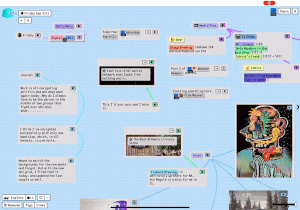
2 Likes
Haven’t run into this again over the last two days…
2 Likes
so the down button was closing the tag picker menu?
Do you know if only happens on ipad?
1 Like
Exactly. Happened for about two-three days on my iPad. Hadn’t used anything else. Then it stopped. I also updated to iOS 15 at some point in there so it could’ve been a safari web app bug in 14.8?
Can probably consider this closed unless it comes back up.
2 Likes
I’m seeing this right now on production using the Mac app. I am unable to select an existing tag from the tag browser. When I start to type and the tag browser finds tags to match, if I hit down arrow, the dialog closes. If I hit tab, it also closes and completes the tag, so I get [[]] as the card name.
Update I tried to pull up dev tools, but it was showing the wrong site, so I reloaded. Now it’s working as expected 
I’ll add here if I can repro again…
1 Like