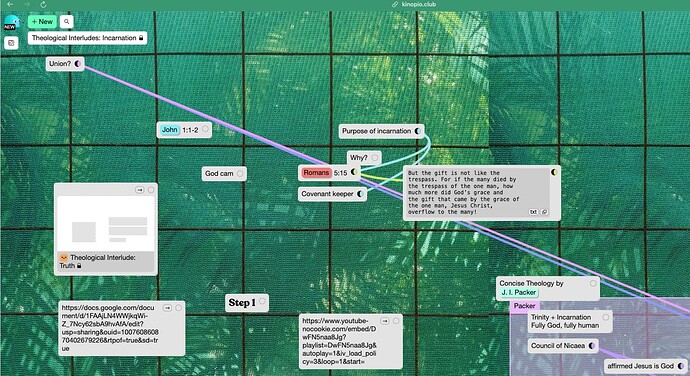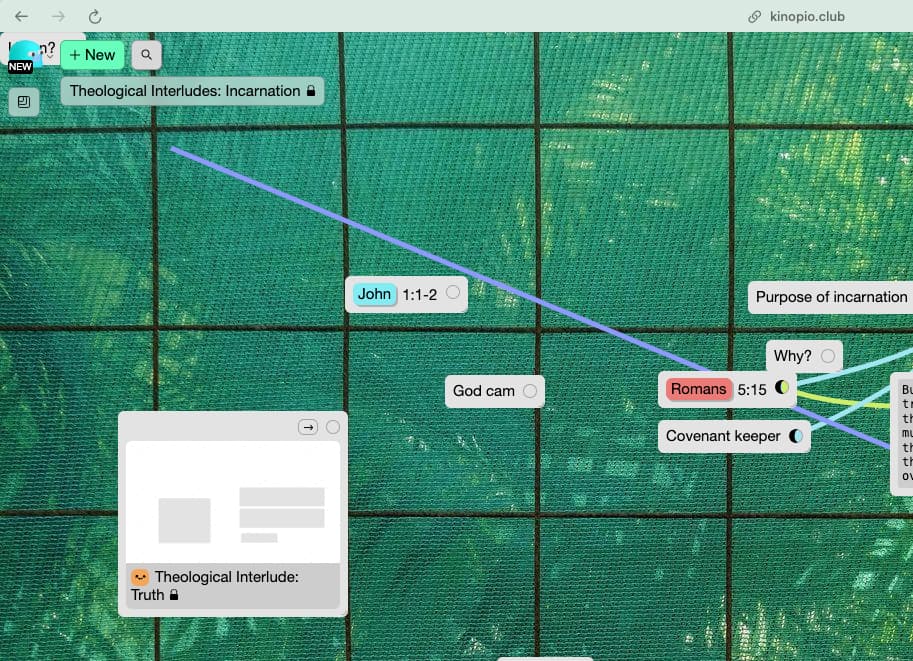Frequently I will reopen a space and one or more cards will have teleported into the top left hand corner (like 30px away from the edge of the screen), connections intact
When I attempt to click and drag a card that has been so marooned, it will refuse to move, and when I release the button, it will move even further into the top left hand corner (sometimes with its edge actually slightly off screen).
Then, after that, the card may be clicked and dragged as usual. At this point I generally just return it to its spot, and it seems to be back to business-as-usual. I have never just left a card in either state to see whether it returns to normal on its own, because I am impatient and I can’t stop touching things ![]()
It seems to be more likely when collaborating on a space.
Similar to Random connections spawning in the top left corner, although that one has been marked Fixed or Completed.
If anyone has a pic/gif of this do post it, @bentsai ?